I came up with a sort of a kludge to create a binary sensor in Home Assistant signifying if our truck is home or not. In the MyChevrolet app, you can configure Share Location. If you set up a Home location, you can have the app send you a notification whenever the vehicle arrives or departs.
[ { "id": "41fb480a.963748", "type": "server-state-changed", "z": "5e8bada2.1ce6c4", "name": "Vehicle location", "server": "cacdccbf.2b6e9", "version": 1, "exposeToHomeAssistant": false, "haConfig": [ { "property": "name", "value": "" }, { "property": "icon", "value": "" } ],
"entityidfilter": "sensor.your_phone_last_notification",
"entityidfiltertype": "exact",
"outputinitially": true,
"state_type": "str",
"haltifstate": "",
"halt_if_type": "str",
"halt_if_compare": "includes",
"outputs": 1,
"output_only_on_state_change": true,
"for": 0,
"forType": "num",
"forUnits": "minutes",
"ignorePrevStateNull": false,
"ignorePrevStateUnknown": false,
"ignorePrevStateUnavailable": false,
"ignoreCurrentStateUnknown": false,
"ignoreCurrentStateUnavailable": false,
"x": 244,
"y": 226,
"wires": [ [ "b248a35a.be4a1" ]
],
"info": "Change the Entity ID to your phone app entity for last_notification"
},
{
"id": "b248a35a.be4a1",
"type": "switch",
"z": "5e8bada2.1ce6c4",
"name": "MyChevrolet Location",
"property": "payload",
"propertyType": "msg",
"rules": [ { "t": "cont", "v": "2021 Vehicle arrived at Home", "vt": "str" }, { "t": "cont", "v": "2011 Vehicle departed from Home", "vt": "str" } ],
"checkall": "true",
"repair": false,
"outputs": 2,
"x": 551,
"y": 225,
"wires": [ [ "42eaff63.6ff08" ],
[ "58298151.bf20d" ]
],
"info": "Change \"2021 Vehicle\" to the name of your vehicle as reported by the MyChevrolet app"
},
{
"id": "42eaff63.6ff08",
"type": "change",
"z": "5e8bada2.1ce6c4",
"name": "Vehicle arrived home",
"rules": [ { "t": "set", "p": "payload", "pt": "msg", "to": "true", "tot": "bool" } ],
"action": "",
"property": "",
"from": "",
"to": "",
"reg": false,
"x": 857,
"y": 200,
"wires": [ [ "dcc47b41.2b3ac8" ]
]
},
{
"id": "58298151.bf20d",
"type": "change",
"z": "5e8bada2.1ce6c4",
"name": "Vehicle departed home",
"rules": [ { "t": "set", "p": "payload", "pt": "msg", "to": "false", "tot": "bool" } ],
"action": "",
"property": "",
"from": "",
"to": "",
"reg": false,
"x": 850,
"y": 269,
"wires": [ [ "dcc47b41.2b3ac8" ]
]
},
{
"id": "590d1a88.43c664",
"type": "inject",
"z": "5e8bada2.1ce6c4",
"name": "Inject Arrived",
"props": [ { "p": "payload" }, { "p": "topic", "vt": "str" } ],
"repeat": "",
"crontab": "",
"once": false,
"onceDelay": 0.1,
"topic": "",
"payload": "Vehicle arrived at Home",
"payloadType": "str",
"x": 252,
"y": 300,
"wires": [ [ "b248a35a.be4a1" ]
]
},
{
"id": "254aa049.b72b9",
"type": "inject",
"z": "5e8bada2.1ce6c4",
"name": "Inject Departed",
"props": [ { "p": "payload" }, { "p": "topic", "vt": "str" } ],
"repeat": "",
"crontab": "",
"once": false,
"onceDelay": 0.1,
"topic": "",
"payload": "Vehicle departed from Home",
"payloadType": "str",
"x": 240,
"y": 360,
"wires": [ [ "b248a35a.be4a1" ]
]
},
{
"id": "dcc47b41.2b3ac8",
"type": "ha-entity",
"z": "5e8bada2.1ce6c4",
"name": "Vehicle at Home",
"server": "cacdccbf.2b6e9",
"version": 1,
"debugenabled": true,
"outputs": 1,
"entityType": "binary_sensor",
"config": [ { "property": "name", "value": "vehicle_at_home" }, { "property": "device_class", "value": "presence" }, { "property": "icon", "value": "mdi:truck" }, { "property": "unit_of_measurement", "value": "" } ],
"state": "payload",
"stateType": "msg",
"attributes": [],
"resend": true,
"outputLocation": "",
"outputLocationType": "none",
"inputOverride": "allow",
"outputOnStateChange": false,
"outputPayload": "$entity().state ? \"on\": \"off\"",
"outputPayloadType": "jsonata",
"x": 1090,
"y": 229,
"wires": [ []
],
"info": "Change the \"HA Config\" name to what you want the binary_sensor entity id to be."
},
{
"id": "cacdccbf.2b6e9",
"type": "server",
"name": "Home Assistant",
"legacy": false,
"rejectUnauthorizedCerts": true,
"ha_boolean": "y|yes|true|on|home|open",
"connectionDelay": true,
"cacheJson": true
}
]

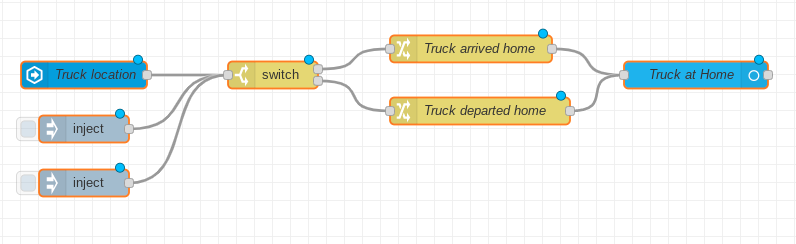
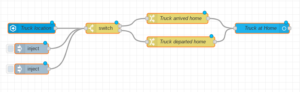

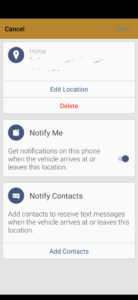
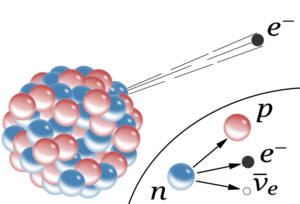 The origin of the domain Stray Neutrino dates back to the explosion of the Internet. I worked for an ISP/telephone company who was trying to rapidly grow as people threw money at the internet. While we started out running Red Hat Linux, we now had to be more “professional,” and that meant running Sun Servers. So we begrudgingly started converting. We were also at the point in the management cycle where all the IT magazines said you needed to centralize all your resources instead of have them distributed. This seemed to flip every year or so. Anyway, after switching to virtually all Sun servers, mostly E420Rs and Netras (or “Nectars” as our CTO called them,) things started to crash. And I don’t mean just a process failing, but the servers, randomly, but mostly in the middle of the night, would grind to a halt with unrecoverable memory errors. Our consultants, of which there was an endless supply of people who could barely spell IT, came to the only possible conclusion: Our data room was dirty with sub-atomic particles, specifically
The origin of the domain Stray Neutrino dates back to the explosion of the Internet. I worked for an ISP/telephone company who was trying to rapidly grow as people threw money at the internet. While we started out running Red Hat Linux, we now had to be more “professional,” and that meant running Sun Servers. So we begrudgingly started converting. We were also at the point in the management cycle where all the IT magazines said you needed to centralize all your resources instead of have them distributed. This seemed to flip every year or so. Anyway, after switching to virtually all Sun servers, mostly E420Rs and Netras (or “Nectars” as our CTO called them,) things started to crash. And I don’t mean just a process failing, but the servers, randomly, but mostly in the middle of the night, would grind to a halt with unrecoverable memory errors. Our consultants, of which there was an endless supply of people who could barely spell IT, came to the only possible conclusion: Our data room was dirty with sub-atomic particles, specifically